remove kinemaster watermark: KineMaster is a video editing app where you can perform advanced level video editing tasks such as cutting, trimming, adding music, adding effects, adding various texts, etc. to your handmade videos. Many times, when you edit videos with KineMaster Free, the KineMaster watermark comes up, but many people search on Google how to remove the KineMaster watermark! First of all, let me tell you straight away that removing the KineMaster watermark is not easy at all, but there are several cracked versions that you can use without the KineMaster watermark.
How to use KineMaster without watermark !
Watermark, that is, the logo of the KineMaster application that is visible in the free version. You cannot remove it even if you want to unless you take the premium subscription of KineMaster. Also, if you edit the video directly using the cracked versions of KineMaster, the KineMaster watermark or logo does not appear there, but none of them are safe, because it can bring malware viruses to your device. This virus can destroy your device. Also, it is illegal to use such applications. So, get the premium plan of KineMaster. Here you will get monthly and annual plans. Once you take them, you can get rid of all these hassles and use KineMaster easily.
| Feature | Monthly Plan | Annual Plan |
|---|---|---|
| Price | $7.99 (~₹650) per month | $51.99 (~₹4,300) per year (~$4.33/month) |
| Watermark | No | No |
| Ads | No | No |
| Premium Assets | Accessible | Accessible |
| KineCloud Storage | 10GB | 10GB |
| Spring App Premium | Included | Included |
| Export Resolution | Full HD | Full HD |
Kinemaster Free Download। How to Download Kinemaster Free
KineMaster is a powerful mobile video editing app that is available in a free version. The free version has a watermark on the video and some premium features are limited.
| Platform | Download Link / Instructions |
|---|---|
| Android (Google Play Store) | KineMaster Free Download |
| iOS (Apple App Store) | KineMaster Free Download |
| PC/Windows |
1. Install any Android Emulator (e.g., BlueStacks) 2. Then install KineMaster APK (from the official website) |
In the free version, users can use various transition effects, which give the video a more attractive and professional look. In addition, stickers, logos, text or background music can be added to the video. In the free version, it is possible to export videos, but they will have KineMaster’s watermark. Users can also use basic editing tools such as video cut, trim, split and speed control.
| Feature | Description |
|---|---|
| Multi-Layer Editing | Create videos using multiple video clips, images, text, and audio layers. |
| Transition Effects | Use different transitions to make videos more engaging. |
| Stickers & Text | Add stickers, logos, or text to your videos. |
| Audio & Music | Add background music or voiceovers to videos. |
| Free Export | Export videos, but they will include a KineMaster watermark. |
| Basic Editing Tools | Use cut, trim, split, and speed control features in the free version. |
| Easy Interface | User-friendly and intuitive, suitable for beginners. |
Why use KineMaster Premium?
KineMaster’s interface is very user-friendly and intuitive. It is easy to learn for new users. For those who want to create professional quality videos and want watermark-free videos, it is better to take a premium subscription. The free version is ideal for educational and light video projects. It helps the user improve their video editing skills and allows them to create creative content.
Top Keywoard Search Kinemaster Free Download
- kinemaster download
- kinemaster mod apk download
- kinemaster apk download
- kinemaster pro apk download no watermark
- kinemaster apk download free
- kinemaster mod apk download
- kinemaster pro apk download no watermark
- download kinemaster pro
- kinemaster pro apk download
- how to download kinemaster without watermark
- how to download kinemaster in pc
- how to download kinemaster in laptop without bluestacks
- how to download video from kinemaster
- how to download kinemaster free