How to add custom fronts in KineMaster: KineMaster is a popular video editing app. There are several features in KineMaster. One of the features that you may still be unaware of is the use of fonts. How to download and use custom fonts in KineMaster? What is the importance of custom fonts, etc., we will discuss in today’s article.
Why use custom fronts in KineMaster ?
Whenever we go to edit a video, the first thing that comes to mind is the video title and video text. The more beautifully you design the text, the more you can attract the attention of the viewers. And this custom phone can completely change the style and look of your video.
Reasons to use custom fronts
- Using a different font than the default font makes the video more attractive.
- You can create a unique identity for your brand or YouTube channel by using specific fonts.
- Using a custom front, Bengali, Hindi, and other languages can be displayed beautifully.
- Using custom fronts in professional videos makes the video look more professional.
- Using beautiful and simple text makes viewers more engaged with the video.
- Using custom fronts in advertising promos or protection videos helps to clearly convey the message.
How to add custom front to Kinemaster
We all know that in the world of video editing, when we hear the name of KineMaster, everyone thinks of its ease of use and cutting-edge features. Among these, the facility of using custom fonts in KineMaster has added a new dimension for video creators. Simple text often cannot bring a video to life, but using KineMaster’s custom front makes every word different and beautiful. As a result, you can present your local language more beautifully in front of the audience. All content theaters want their videos to have a different impact on the audience, and this KineMaster’s custom font makes that task easier. Be it titles or subtitles, choosing the right font makes every part of the video more attractive and watchable. In advertising spots or promo videos, custom fronts quickly grab the attention of the audience and convey the message to them more clearly, so the most important thing for a video editor is to use custom fronts.
Complete Guide to Adding Custom Fonts to KineMaster
First you will open the KineMaster application, then select one of your projects and as shown in the image below.
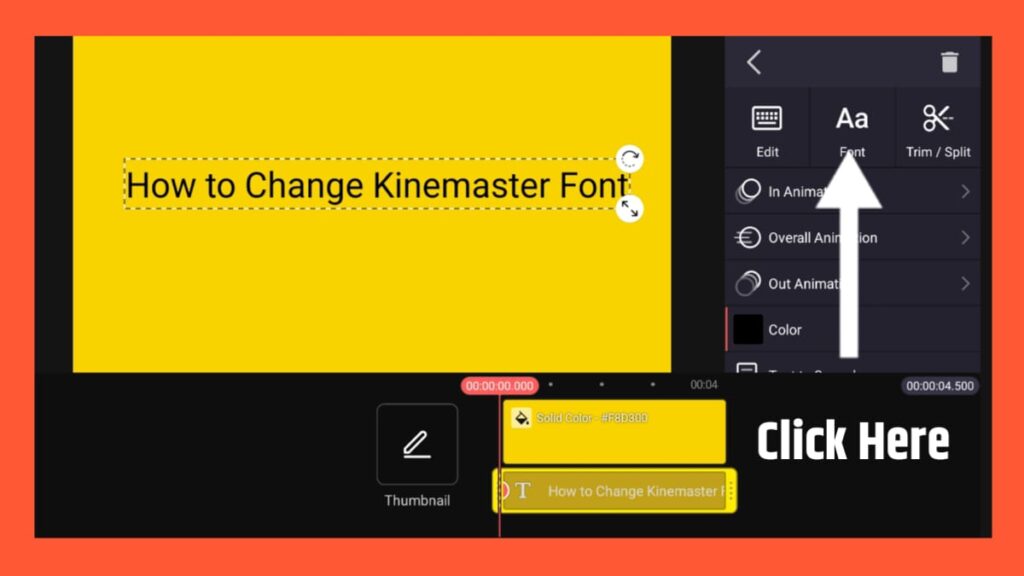
After clicking here, you will see a new interface where you have to click on the plus icon as shown in the image below.
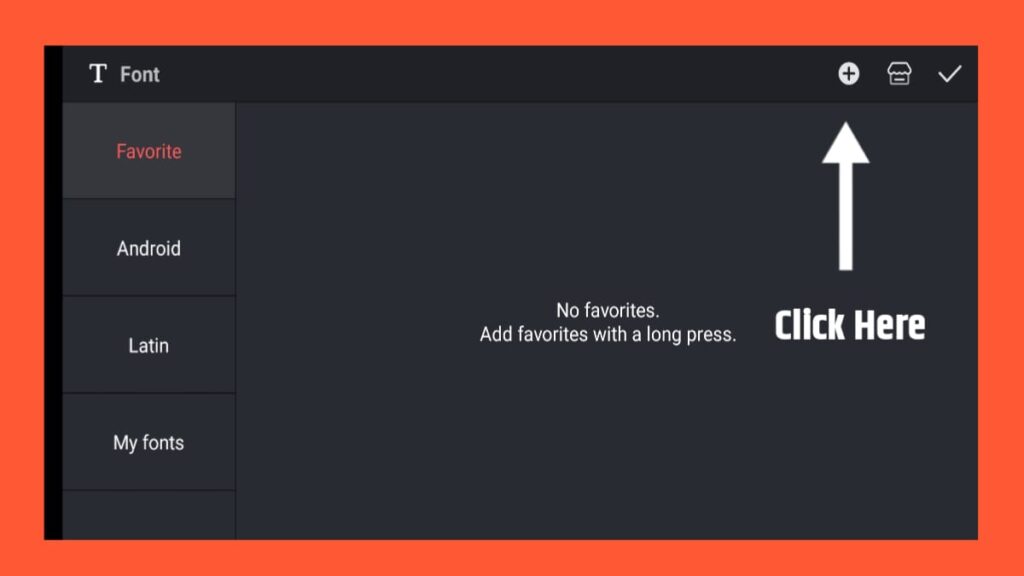
Then, if your fonts are downloaded, you can add them from your gallery. As per the image given below, if you want to delete any font, you can delete it from here.

Then you have to select your phone here and click on the icon above and your phone will be added.
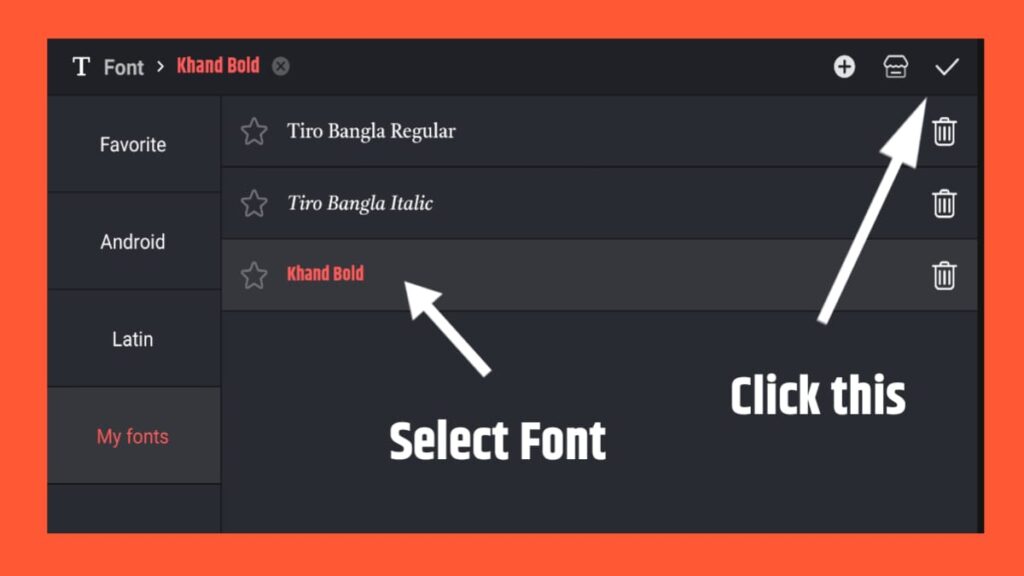
If you add a front to Kinemaster in this method shown by us, you will easily make your video more attractive and successful in making the audience like and wait for your video, that is, you will be able to do what you had to do to attract the audience and pull them to your video through this process. You will find many such phones online, you can download the phones according to your style and save them on your phone, you can use them later in the same way as I showed you.