KineMaster vs Alight Motion: Nowadays, the demand for video editing apps has increased a lot among smartphone users. Many people now edit videos from their mobile phones to create YouTube, Instagram Reels or Facebook short videos. The two most popular apps are KineMaster and Alight Motion. But many people want to know — which one is better? Let’s compare them in detail.
What is KineMaster ?
KineMaster is a powerful mobile video editor available for both Android and iOS platforms. It features multi-layer editing, audio mixing, transition effects, chroma key (green screen), and 4K export. It is easy and user-friendly, especially for beginners.
What is Alight Motion?
Alight Motion is basically a motion graphics and video animation app. It is popular for adding text animation, vector shapes, color correction, and effects to videos as well. It is somewhat suitable for professionals, but once you get used to it, it is possible to create great videos.
| বিষয় | KineMaster | Alight Motion |
|---|---|---|
| Interface | Simple and user-friendly | A bit complicated but professional look |
| Video layer | Multi-layer support | Multi-layer + motion layer |
| Animation | Simple transition animation | Advanced motion graphics and keyframe animation |
| What is Chroma (Green Screen)? | There is | There is |
| Effects and filters | Too many ready-made effects | Custom effects can be created. |
| Export Quality | Max 4K (60fps) | Max 4K (60fps) |
| Watermark (Free Version) | Yes | Yes |
| File size | Relatively light | Slightly oversized |
| Benefits | Easy editing, voice recording, sound mixing | Improved motion and text animation |
| Disadvantages | Limited effects in free version | It takes time to learn how to use. |
| Eligible users | New and simple video editor | Professional and creative users |
If you are creating YouTube videos, blogs, or simple reels, then KineMaster is the right choice for you. It makes creating videos quick and easy. On the other hand, if you want to create animated videos, text motion, or special effects-based content, then Alight Motion is undoubtedly the best choice.
| App | Subscription Plan | Price (USD) | Extra Information / Notes |
|---|---|---|---|
| KineMaster | Monthly | $7.99 | Removes watermark, includes all premium features (kinemaster.com) |
| Yearly | $51.99 | Equivalent to about $4.33 per month (kinemaster.com) | |
| iOS App Store Plans | $9.99 / month or $49.99 / year | Prices may vary by platform and country (App Store link) | |
| Alight Motion | Weekly | $4.99 | Includes premium access (App Store link) |
| Monthly | $6.99 | Unlocks all Pro features (App Store link) | |
| Yearly | $28.99 | Annual premium subscription (official info) | |
| Other sources | $19.99 / year | Some sources report a cheaper annual Pro plan (vocal.media) |
In conclusion, both KineMaster and Alight Motion are powerful mobile video editing apps, but they serve slightly different purposes. KineMaster is best for beginners who want a quick, easy, and professional-looking video without diving too deep into complex animation settings. It’s user-friendly, fast, and perfect for YouTube videos, reels, or social media content creation.
On the other hand, Alight Motion is designed for creators who love experimenting with animation, motion graphics, and visual effects. It provides greater creative control through keyframes, vector layers, and custom effects—ideal for professional video editors and designers.
If your goal is simplicity and speed, choose KineMaster. But if you want creativity and full animation control, go for Alight Motion. Ultimately, both apps are excellent in their own way—KineMaster stands for ease, while Alight Motion stands for creativity.